Analyser
Getting Started¶
Installation¶
Releases are hosted on github, the latest official release will always be available via the github releases page
4 sets of binaries are provided for official releases:
| File Name | OS | Description |
|---|---|---|
| qvibe-analyser.exe | Windows | A portable, self contained exe which is built using the anaconda python distribution and hence uses the MKL libraries |
| qvibe-analyserSetup.exe | Windows | An installer, will startup more quickly than the portable exe which is built using the anaconda python distribution and hence uses the MKL libraries |
| qvibe-analyser_small.exe | Windows | A portable, self contained exe which is built using the python.org python distribution |
| qvibe-analyserSetup_small.exe | Windows | An installer, will startup more quickly than the portable exe which is built using the python.org python distribution |
| qvibe-analyser_distro_version_name | Linux | A portable, self contained binary built for the specified distribution |
| qvibe-analyser.app.zip | OSX | An OSX app bundle |
To use, simply download one of the above binaries and run it.
Initial Setup¶
When the analyser is launched for the first time, it will ask you to tell it where the recorder lives on the network.
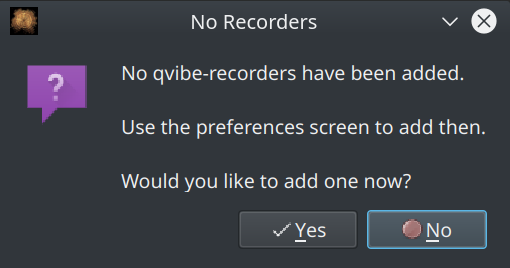
Click Yes and the preferences dialog will be displayed
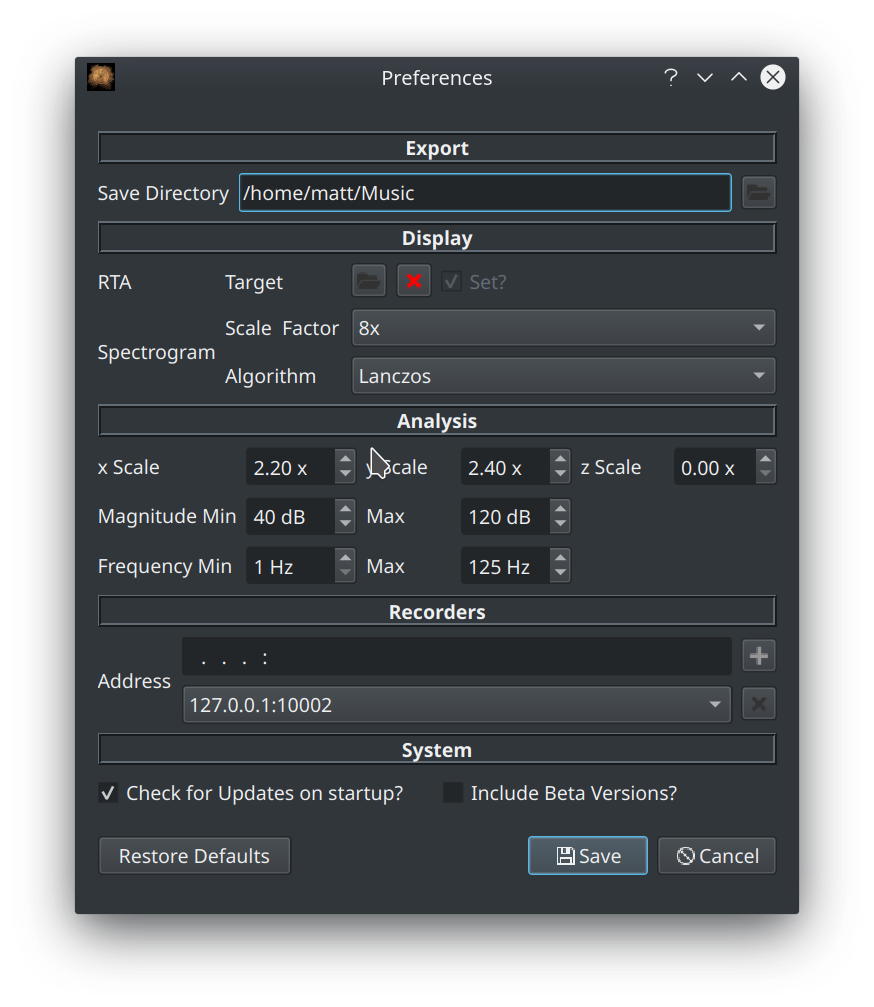
Enter the recorder IP address and port into the Address field and click the plus button. Click save to continue.
The analyser is now ready to use.
Upgrading¶
Release Notes¶
Release notes and download links are accessible via the Help > Release Notes menu item. This is also displayed on startup if a new version is detected (and the computer can reach the internet).
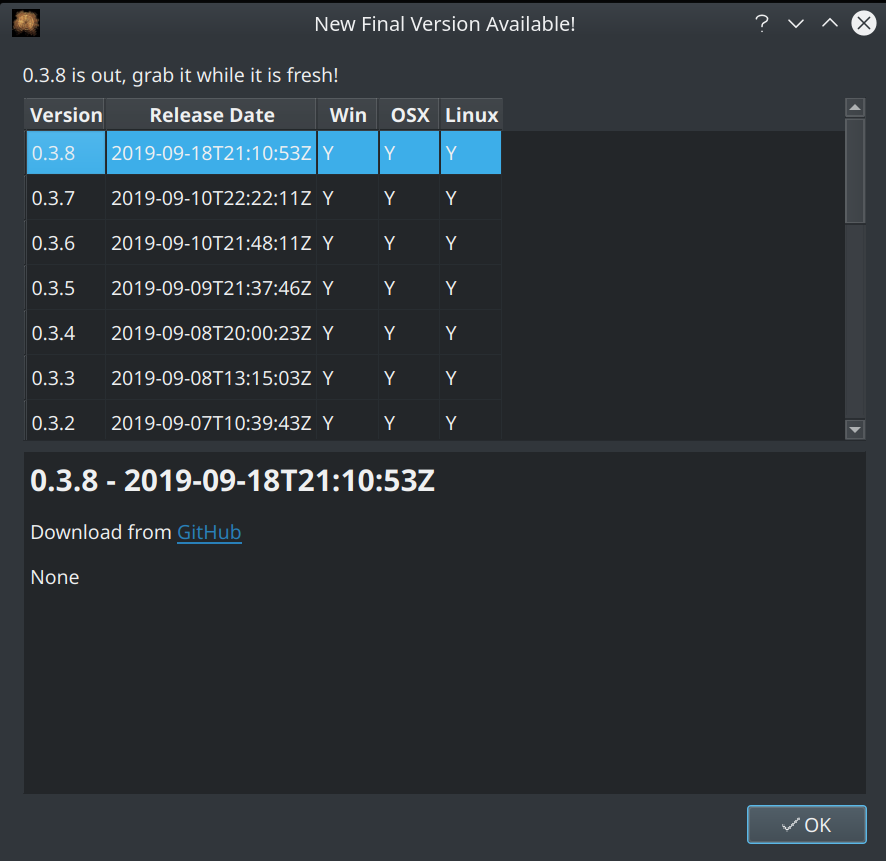
The OS columns show whether a binary is available for that operating system.
Multiple rows can be selected to see what has changed in each release.
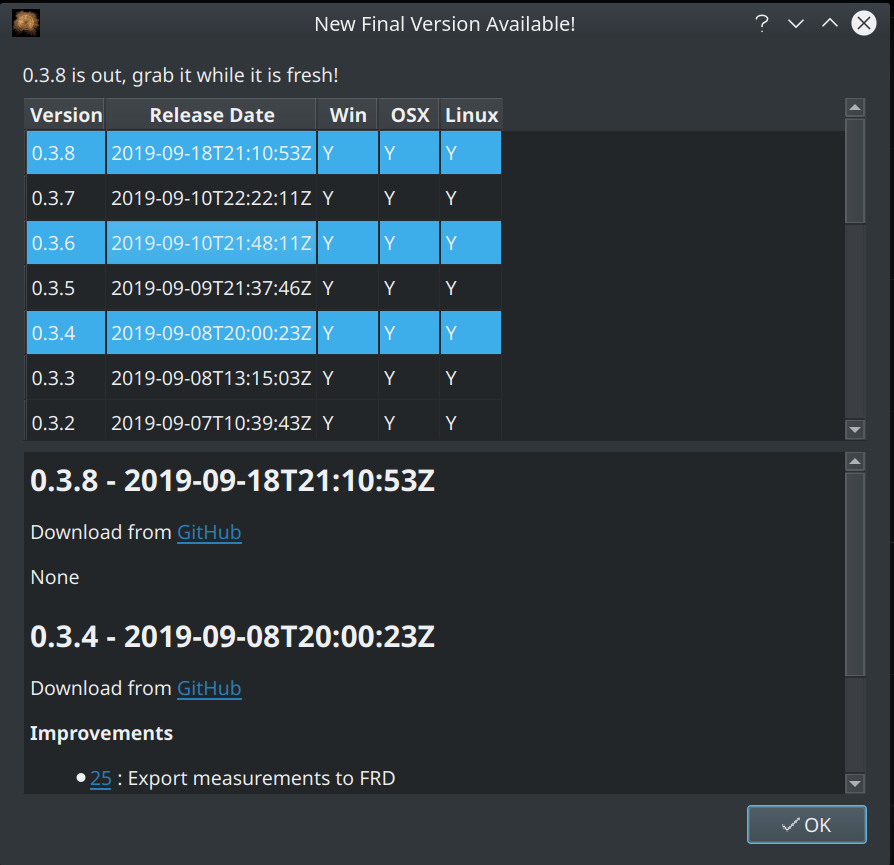
If a binary is available for your operating system for any selected release, the download link will be provided alongside the release notes.
Beta Releases¶
Beta releases are published more regularly than official releases. Beta releases provide early access to new or experimental features. Review the release notes for any particular beta release for more details.
They can be found via the full release page on github.
OS Specific Differences¶
Is there any difference between qvibe-analyser.exe and qvibe-analyserSetup.exe?¶
Functionally, no.
The only difference is that using qvibe-analyserSetup.exe should lead to faster startup times.
Windows Smartscreen¶
Warning
Windows binaries are not signed so will be flagged as "Unknown" by Windows Defender. You will have to accept and disregard this warning in order to use BEQDesigner.
OSX Builds¶
Note
OSX binaries are not signed so the user has to explicitly allow it to run. Contributions are welcome to fix this issue, please track the github issue for more details.
How can I trust these binaries?¶
All binaries are compiled on fresh VMs using travis-ci and publishes automatically to github by a github machine user.
Builds are created and published from tags in the repo.
This approach means the binaries are completely reproducible by anyone so feel free to make your own or run from source if you do not wish to trust the published binaries.